How Dhalsim got his groove back
The true story behind a certain game company's decision to remove in-game ads. Or not, really. They removed them before I had even started on the mod, but it's the thought that counts.
Note: This is a Dolmexica Infinite mod, which in turn is a Mugen interpreter for Windows/Web/Dreamcast.
Controls for Windows/Web:
- Movement - Arrow keys
- Weak punch - Q
- Medium punch - W
- Strong punch - E
- Weak kick - A
- Medium kick - S
- Strong kick - D
- Start - Enter
- Movement during cutscenes - Arrow keys
- Return to title screen / Exit the game from title screen - Escape
Controls for Dreamcast:
- Movement - D Pad or Analog stick
- Weak punch - X
- Medium punch - Y
- Strong punch - L
- Weak kick - A
- Medium kick - B
- Strong kick - R
- Start - Start
- Movement during cutscenes - D Pad or Analog stick
- Return to title screen / Exit the game from title screen - A+B+X+Y+Start (Standard Dreamcast combo)
Additional notes:
- KFM character and stage made by Elecbyte: http://www.elecbyte.com/mugendocs-11b1/mugen.html
- Character and stage sources: Dhalsim, Terry Bogard, Lee Rekka, Akuma, Mr. Big, CvS2 ship stage, CvS2 stadium stage.
- This is an in-development Mugen interpreter for Dreamcast, so all glitches, false behaviours and other uncanny stuff happening with the characters/stages are not the original creators' fault, but rather reflect this developmental status.
- The Dreamcast version does currently not support 50Hz mode, so please make sure your TV can display 60Hz (or use a VGA cable).
- Source code is on github: http://github.com/CaptainDreamcast/DolmexicaInfinite/
Thanks for playing!
| Status | Released |
| Platforms | HTML5, Windows |
| Author | Captain Dreamcast |
| Genre | Fighting |
| Tags | 2D, Dreamcast, interpreter, mugen |
Download
Install instructions
Windows:
Extract the folder and open HowDhalsimGotHisGrooveBack.exe.
Dreamcast:
Burn the .cdi file to a CD-R using Padus Discjuggler 6.0 (https://www.afterdawn.com/software/cd_dvd/burning/padus_disc_juggler.cfm). CD-RWs will not work. Burn at slow speeds, if possible. Put the CD-R in your Dreamcast. If it shows -Dolmexica Infinite Demo 7 executable- during the Sega logo screen, you did everything correctly.
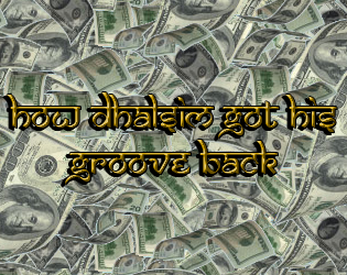
Leave a comment
Log in with itch.io to leave a comment.