Fighter Hero 4
The world has changed. Pop culture has been completely taken over by heroes and heroines straight from the pages of comic books. Only the fighting game world has been left out, with no heroes and absolutely no hero crossover fighters to be found anywhere, not even at Evo. But that is finally about to change! FIGHTER HERO 4, FIGHT OUT!
Note: This is a Dolmexica Infinite mod, which in turn is a Mugen interpreter for Windows/Web/Dreamcast.
Controls for Windows/Web:
- Movement - Arrow keys
- Weak punch - Q
- Medium punch - W
- Strong punch - E
- Weak kick - A
- Medium kick - S
- Strong kick - D
- Start - Enter
- Advance text during cutscenes - A
- Movement during cutscenes - Arrow keys
- Full screen: CTRL + Enter for Windows / Button for Web
- Return to title screen / Exit the game from title screen - Escape
Controls for Dreamcast:
- Movement - D Pad or Analog stick
- Weak punch - X
- Medium punch - Y
- Strong punch - L
- Weak kick - A
- Medium kick - B
- Strong kick - R
- Start - Start
- Advance text during cutscenes - A
- Movement during cutscenes - D Pad or Analog stick
- Return to title screen / Exit the game from title screen - A+B+X+Y+Start (Standard Dreamcast combo)
Additional notes:
- KFM character and stage made by Elecbyte: http://www.elecbyte.com/mugendocs-11b1/mugen.html
- Character and stage sources: The Leader, Silent Rival, Tank, Doc, Dark Felicia, Dark Tung Fu Rue, Even Darker Testament, Normal Brightness Talon, Park stage, Crossing stage, Burning stage, City stage, Kowloon stage, New York stage, Mansion stage, Band stage, Construction stage
- This is an in-development Mugen interpreter for Dreamcast, so all glitches, false behaviours and other uncanny stuff happening with the characters/stages are not the original creators' fault, but rather reflect this developmental status.
- The Dreamcast version does currently not support 50Hz mode, so please make sure your TV can display 60Hz (or use a VGA cable).
- Source code is on github: http://github.com/CaptainDreamcast/DolmexicaInfinite/
Thanks for playing!
Download
Install instructions
Windows:
Extract the folder and open FighterHero4.exe.
Dreamcast:
Burn the .cdi file to a CD-R using Padus Discjuggler 6.0 (https://www.afterdawn.com/software/cd_dvd/burning/padus_disc_juggler.cfm). CD-RWs will not work. Burn at slow speeds, if possible. Put the CD-R in your Dreamcast. If it shows -Dolmexica Infinite Demo 8 executable- during the Sega logo screen, you did everything correctly.
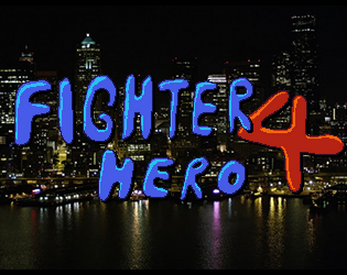
Comments
Log in with itch.io to leave a comment.
I'm trying to add more or change some characters for on the web version. So I can play it at school on the web. How do I do that? I try going to the github page, but there is not a lot of info for compiling for emscripten. This is very cool.Thanks.
Ah yes, making a custom web version was a huge pain until now. I just uploaded a kit with which you can make your own web version on the Dolmexica Infinite release page, it's called "Dolmexica Infinite Demo 12 Make-your-own-game kit for Web.zip". With that you can make both a zipped version you can upload at itch/newgrounds or just use the unzipped version to play it locally. There's a readme included on how to use the batch file, the rest should ʰᵒᵖᵉᶠᵘˡˡʸ just work. The file structure is like Mugen, adding characters works the same as with that.
Thank you so much. You are awesome.
Captaindreamcast i'm getting a black screen on your fighter hero 4
Hmm, that's unfortunate, sorry about that!
I just tested the web version under Chrome/Firefox and they still work for me, same for the Windows/Dreamcast versions. Is the problem with the web version again? If so, if it wouldn't be too much of a hassle, could you open the debug console (CTRL+Shift+J in both browsers) and see if there is anything weird in the output? For example, this is how it looks for me under Chrome:
If there's another error, something like "couldn't load X" that might help explain it. Otherwise it might have just been because Fighter Hero 4 uses an earlier version of the web environment, the newer ones run better (hopefully). Once again sorry you had the black screen!
i'm on My Xbox One Microsoft Edge App is there away i could fix Fighter Hero 4 from There Captain Dreamcast
Oh, I see, it's Edge. Still works on PC for me, might be something with the Xbox?
I've updated Fighter Hero 4 to the newest version, does it work now? It should run the same way as What if now, so it should work.
Once again sorry for the black screen and thanks for the debugging help!