Project O
What happens if you combine a Mugen interpreter with an Osu interpreter? Find out in Project O, my submission for Subverjam.
Important note: The web version will appear to freeze for 10 seconds when loading music, due to timing issues with asynchronous music loading. This happens when starting a fight and exiting a fight/exiting to the title screen, so don't worry when it happens, it's still working. Also, the Dreamcast version's tutorial mode seems to crash on start every once in a while, due to some CD filesystem shenanigans I'm still trying to figure out.
Unimportant note: This game is based on Dolmexica Infinite, which in turn is a Mugen interpreter for Windows/Web/Dreamcast. It's not exactly a mod though, as it has an Osu interpreter jammed in there too.
Songs in the game (links go to the Osu beatmaps used):
- Walkie Talkie Man by Steriogram
- All my ducklings by Unknown Artist
- Heaven is a place on earth (Nightcore Mix) by Belinda Carlisle
- Can't defeat Airman by Team Nekokan
- Senbonzakura Cover by Lindsey Sterling
- Dear You Remix by DJ Genericname
- Neraiuchi by Linda Yamamoto
- Rockefeller Street (Nightcore Mix) by Getter Jaani
- Tubthumping by Chumbawamba
- 2 MINUTES FIGHTERS by P*Light
- PIZZA PLAZA by OISHII
- Tonight stars an easygoing Egoist (Live ver.) ~ Egoistic Flowers Cover by Demetori
Adding songs:
- Unzip the .osz file and extract the music and .osu beatmap file you want to use.
- Convert the music to .ogg format and adapt the AudioFilename entry in the .osu file.
- Select a mugen stage you want to use for the song.
- In the stage's .def file, set bgmusic to the .osu file you extracted above.
- Add the stage to the select.def as you would add a normal mugen stage
Tip: You can use the existing stages/osu beatmaps as references.
Controls for Windows/Web:
- Movement - Arrow keys
- Weak punch - Q
- Medium punch - W
- Strong punch - E
- Weak kick - A
- Medium kick - S
- Strong kick - D
- Start - Enter
- Return to title screen / Exit the game from title screen - Escape
Controls for Dreamcast:
- Movement - D Pad or Analog stick
- Weak punch - X
- Medium punch - Y
- Strong punch - L
- Weak kick - A
- Medium kick - B
- Strong kick - R
- Start - Start
- Return to title screen / Exit the game from title screen - A+B+X+Y+Start (Standard Dreamcast combo)
Additional notes:
- KFM character and stage made by Elecbyte: http://www.elecbyte.com/mugendocs-11b1/mugen.html
- Osu! format and sprites made by ppy: https://osu.ppy.sh
- Character sources: King, Mai
- Stage sources: Italy, King of Fighters 98 stages pack by RYO 2005
- Japanese temple and beach background images were nabbed from some wallpaper site and google image search can't find the originals. If you know where they're from, please let me know~
- This is an in-development Mugen interpreter for Dreamcast, so all glitches, false behaviours and other uncanny stuff happening with the characters/stages are not the original creators' fault, but rather reflect this developmental status.
- Same goes for the Osu stuff, if things seem weird, please assume it's the interpreter not the beatmap.
- The Dreamcast version does currently not support 50Hz mode, so please make sure your TV can display 60Hz (or use a VGA cable).
- Source code is on github: http://github.com/CaptainDreamcast/DolmexicaInfinite/ (branch fork/ProjectO)
Thanks for playing!
Install instructions
Windows:
Extract the folder and open ProjectO.exe.
Dreamcast:
Burn the .cdi file to a CD-R using Padus Discjuggler 6.0 (https://www.afterdawn.com/software/cd_dvd/burning/padus_disc_juggler.cfm). CD-RWs will not work. Burn at slow speeds, if possible. Put the CD-R in your Dreamcast. If it shows -Project O executable- during the Sega logo screen, you did everything correctly.
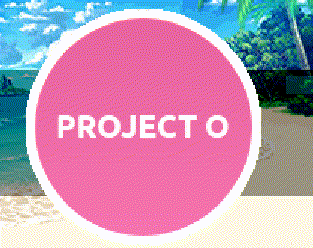
Leave a comment
Log in with itch.io to leave a comment.